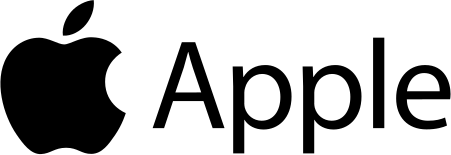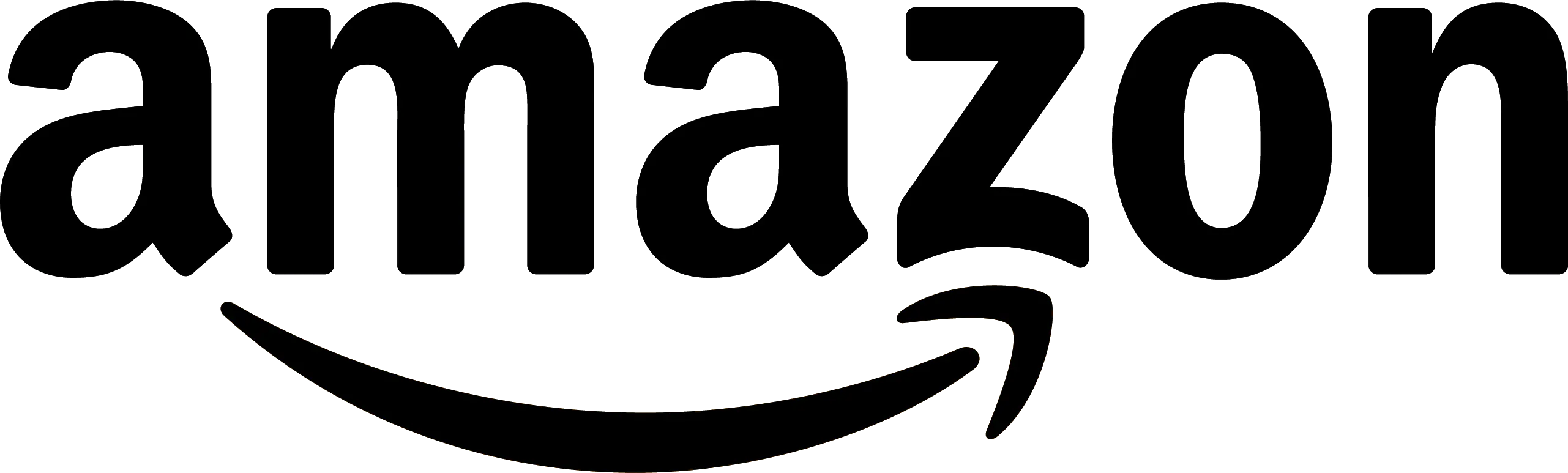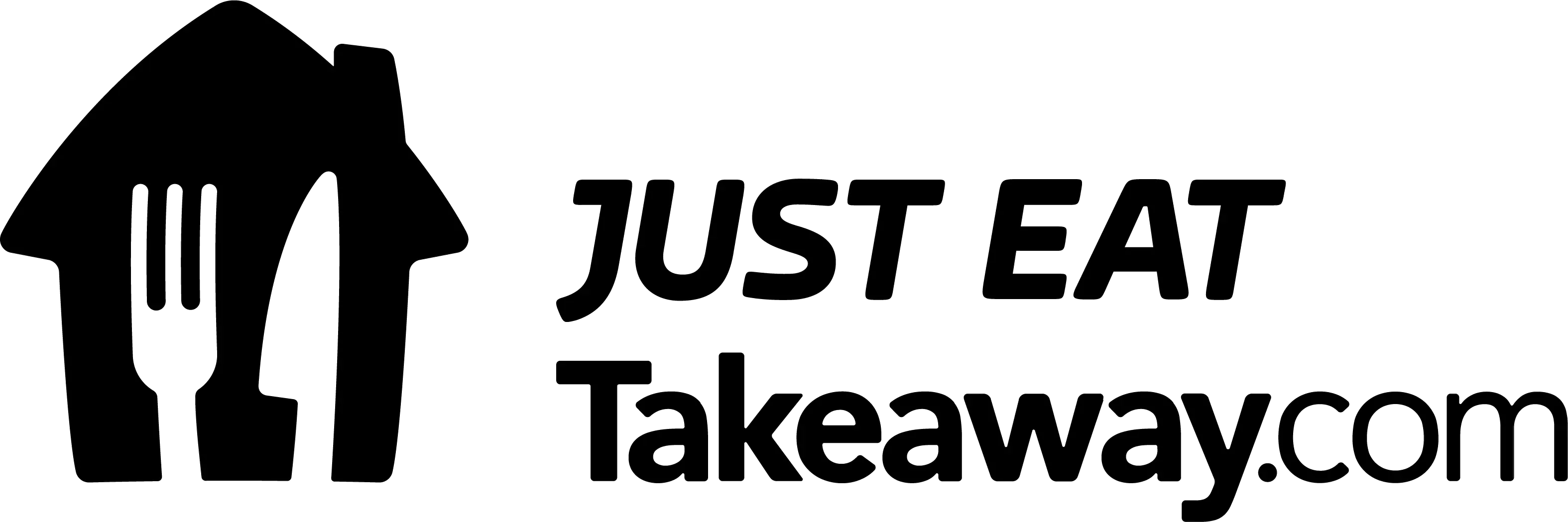Issue 69
Sponsored
The Mobile CI/CD Report is a biweekly LinkedIn newsletter delivering expert insights, industry trends, and practical guidance on mobile DevOps. Explore the insights enterprise DevOps leaders and mobile CI/CD teams rely on to stay ahead.
Must-watch WWDC Developer Tools sessions
Hey everyone! I hope you’ve all had a fantastic couple of weeks. Welcome to another issue of the newsletter!
I am writing this issue one day late but I promise I have a good excuse this time. I just got back from my first ever in-person WWDC and I wanted to share so much in this issue that I felt like it warranted mulling everything over for an extra day.
That, and the fact that I felt absolutely exhausted after such an intense week and two very long flights 😅.
The experience of attending WWDC in person was incredible and has made me feel very energized, inspired and ready to build amazing things for the rest of the year. I feel like after attending it in person for the first time, this is going to become a yearly tradition for me.
In terms of what was announced during the week in the CI/CD and Automation space, one thing that shocked me was the fact that there was no mention of Xcode Cloud in either the Platforms State of the Union or any of the Sessions for the first time since its announcement.
I have been thinking about what this means for Apple’s CI/CD service, could it be a sign of lower investment in the platform? Or that the product now has enough features that they focused on performance improvements and bug fixes this year?
I also went ahead and checked if something had changed in the release notes that wasn’t quite PSOTU or Session worthy, but I was surprised to only see installed software updates 😭. I will continue to keep an eye on the product and let you know of any updates, but I am a bit gutted there was no real update this year (or at least that I could see!)
On the other hand though, this has been a VERY good year for automation and there is plenty to be excited about in that front, as I tell you in this issue.
Happy reading!
🚀 What’s new in the App Store Connect API
Apple shipped a new major version of the App Store Connect API (4.0) during WWDC and it is packed with great features that will unlock a set of new automations for teams.
This release definitely empowers us to build a new set of features for Helm to try and make developer’s lives even easier. Check out this session to find out more about what’s new.
📈 New and Improved analytics to better track apps’ usage and performance
While most people don’t know about it, the App Store Connect API is an incredible source of metric points and analytics that can help you better understand your app in a wide range of different dimensions.
This year, Apple added a couple of notable monetization analytics to the API: Subscription Event and Subscription State reports. On top of this, Apple also improved the Power and Performance metrics to include a recommended baseline, instead of relying on users to provide one.
🧳 Reduce your app’s install size by using Apple-Hosted Background Assets
If you are a game developer or are building an app that relies heavily on content, you might want to check out this new feature as it can help you reduce your app’s initial bundle size, leading to a better first impression for your users.
As of WWDC25, you can now upload background assets to an app in App Store Connect and leverage system capabilities and new APIs to download them on-demand.
🐳 A first-party Docker alternative?
Apple introduced a new Open Source project written entirely in Swift called Containerization. This project allows you to create and run Linux containers directly on your mac in a secure and private way.
Could this be a good first-party alternative to Docker for macOS users?
🧪 Best practices to perform automated UI tests in Xcode
Xcode provides an amazing set of tools to automating the testing of your application. One of these tools is XCUIAutomation, a framework that allows you to record interactions with your app’s UI, replay them in different configurations and environments and then test or review them in video format.
This year, Apple recorded a session showing best practices when using this framework.